Please Report the following:
Unauthorized/Suspicious Transaction that have taken place, on any of the GSC Bank Electronic Payment Channels.
In Case of any Theft/Loss:
1. ATM Card Number & Your linked Account Number.
2. For Mobile banking – Registered Mobile Number of the Lost Phone.
Security Tips
- Do not reply to any email, if you receive an e-mail claiming to be from GSC Bank regarding updating or asking for any sensitive account information like PIN, password, account number, etc.
- If you notice any spoofed (duplicate/unofficial) GSC Bank website, please inform us by filling out the above form with the necessary details.
- To report unauthorized transactions in your account.
Do’s:
- Give your user id and password only at the authenticated login page.
- Provide your personal details over the phone/Internet only if you have initiated a call or session and the counterpart has been duly authenticated by you.
- Please remember that the bank would never ask you to verify your account information through an e-mail.
- Always log on to a site by typing the proper URL in the address bar.
Dont’s:
- Do not provide any information on a page that might have come up as a pop-up window.
- Never provide your password over the phone or in response to an unsolicited request over e-mail.
- Always remember that information like passwords, PINs, TIN, etc are strictly confidential and are not known even to employees/service personnel of the Bank. You should, therefore, never divulge such information even if asked for.
- Do not click on any link which has come through e-mail from an unexpected source. It may contain malicious code or could be an attempt to ‘Phish’.


 Accounts
Accounts
 Loans
Loans
 Lockers
Lockers
 Services
Services Digital Banking
Digital Banking
 Insurance
Insurance
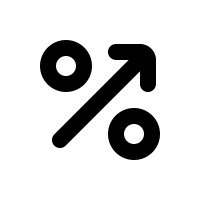 Interest Rates
Interest Rates Offers
Offers Important Links
Important Links










